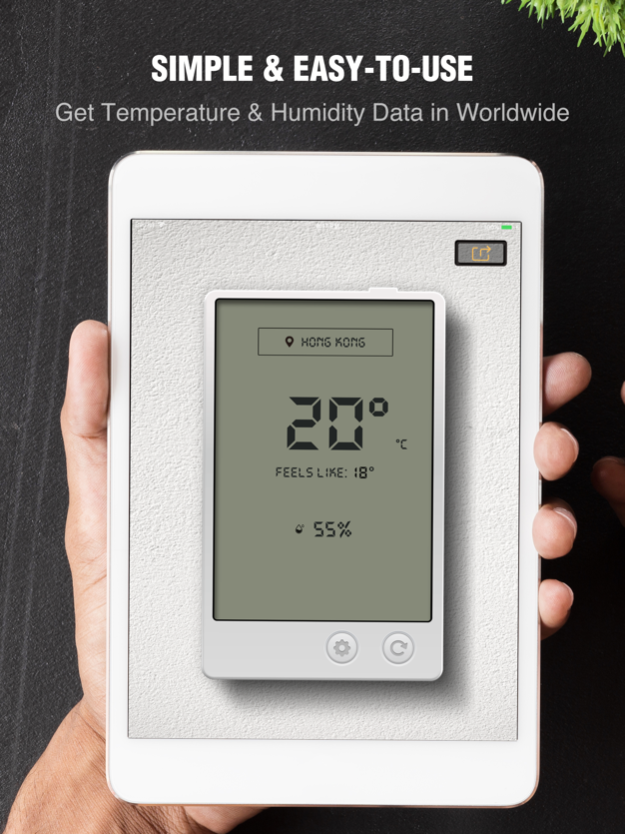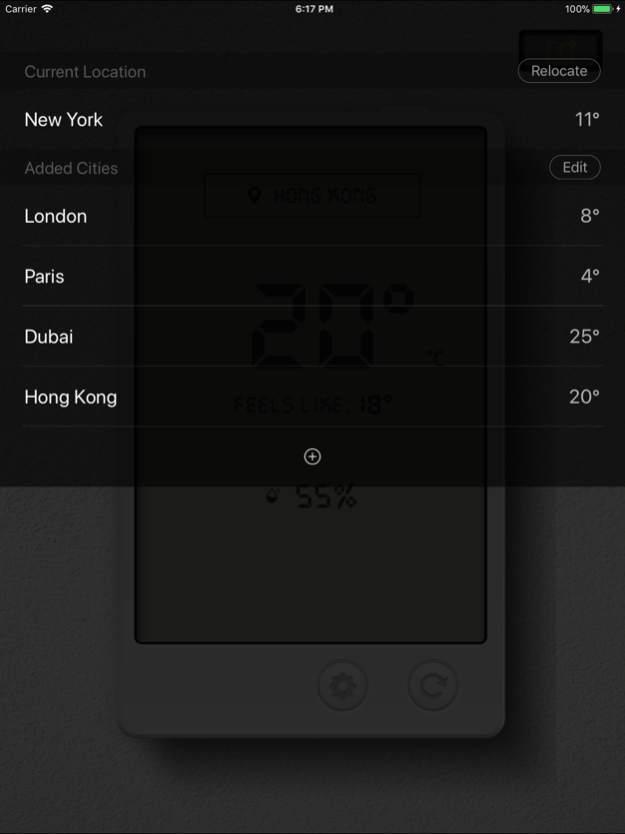Digital Temperature&Hygrometer 1.0.7
Free Version
Publisher Description
A beautiful, powerful digital thermometer. Farewell to the traditional scale display! Temperature, humidity, feels like real-time monitoring! Support multi-country and multi-region data query, city switch freely!
Digital Thermometer is your right-hand man for hiking, camping, sports, outdoor activities, beach holidays and other essential!
~~~~~~~~~~
Features
~~~~~~~~~~
- Digital display, allowing you to more intuitive view of the temperature
Humidity and somatosensory temperatures give you a more realistic sense of the current temperature
- The default location of the current location, but also manually choose to view the temperature in other areas
- Automatically refresh the data, but also can be manually refreshed
- Fahrenheit and Celsius temperature setting options available
- An ambient temperature thermometer for cities worldwide: this live thermometer app is not only a weather detector for your own location, but also a global weather tracker that you can search world weather and temperature. You can check weather globally like Los Angeles, New York, Chicago, Las Vegas, Hawaii, Sydney, Perth, Amsterdam, Tokyo, Ottawa, Toronto, etc.
If you would like to help us localize the app, please contact us: support@amberweather.com
Jan 10, 2019
Version V1.0.7
- Optimized performance.
About Digital Temperature&Hygrometer
Digital Temperature&Hygrometer is a free app for iOS published in the Astronomy list of apps, part of Home & Hobby.
The company that develops Digital Temperature&Hygrometer is Amber Mobile Limited. The latest version released by its developer is 1.0.7.
To install Digital Temperature&Hygrometer on your iOS device, just click the green Continue To App button above to start the installation process. The app is listed on our website since 2019-01-10 and was downloaded 1 times. We have already checked if the download link is safe, however for your own protection we recommend that you scan the downloaded app with your antivirus. Your antivirus may detect the Digital Temperature&Hygrometer as malware if the download link is broken.
How to install Digital Temperature&Hygrometer on your iOS device:
- Click on the Continue To App button on our website. This will redirect you to the App Store.
- Once the Digital Temperature&Hygrometer is shown in the iTunes listing of your iOS device, you can start its download and installation. Tap on the GET button to the right of the app to start downloading it.
- If you are not logged-in the iOS appstore app, you'll be prompted for your your Apple ID and/or password.
- After Digital Temperature&Hygrometer is downloaded, you'll see an INSTALL button to the right. Tap on it to start the actual installation of the iOS app.
- Once installation is finished you can tap on the OPEN button to start it. Its icon will also be added to your device home screen.